MacKeeper is known to be one of the most popular clean up app systems available. In this article, I am going to review why MacKeeper is a powerful system optimization software. One of the main reasons is its features. This includes security features, cleanup features and data management features. The second reason is price.
MacKeepers offers two security features an Antivirus and Anti-Theft feature. A huge advantage of MacKeeper Antivirus is real-time protection of the system from malware, phishing attacks and identity thefts, with the daily updated virus database. MacKeeper’s Anti-Theft feature tracks your Mac and takes a picture of the person who has stolen the Mac. Talk about justice.
MacKeeper has a cleanup features as well. These features are the Hard Drive Cleanup and the Application Uninstaller. MacKeeper’s Fast Cleanup tool unites four cleaners that scan your Mac for specific types of junk such as binary files, language packs, cache and log files. This means that it finds duplicate information and lets you know that you don’t need two of the same information. This frees up some hardware space. The application uninstaller works great. It does not remove widgets, preference panes and plugins.
- Cleaning
One of MacKeepers most used features are the Cleaning tools. Of these, fast cleanup is frequently used due to its speedy cleanup feature of cleaning four areas at once, including a binary cutter, a cache cleaner, a language cutter, and a logs cleaner. When running the Fast Cleanup for the first time, over 4GB of unnecessary data was eliminated from my Mac’s system. After running just this one process my Mac was running great, which is so encouraging that you promptly go into using the rest of its cleaning features.
- Optimization
Some things you may forget to do with your Mac to keep its system running in peak condition, such as keeping your programs updated, and your login items kept to a minimum, can be done with MacKeeper. With MacKeeper you can easily update your programs and even set it up so that they will all update automatically. Using its login tool you can see and manage what things are opened when you’re logging in to your Mac. By limiting these to only the necessary ones, you will optimize your Mac’s system.
- Anti-Virus / Anti-Theft
When compared to other anti-virus software, MacKeeper matched or beat all of their features, including Norton Antivirus. An added benefit to MacKeeper that most of the other anti-virus programs didn’t have, was that it could work as an anti-virus for Windows, and it could find your Mac if it was stolen. With MacKeepers anti-virus program able to protect both Mac OS X and Windows OS, you get a great bonus if you’re using a program like Parallel to use Windows on Mac.
- Performance
MacKeeper performed well, even while my Mac’s resources were being stretched to their limits. Its quickness at completing a particular task is actually quite stunning. If you are like most Mac users, and have sought out MacKeeper due to a slow Mac and you want to give it a thorough cleaning, you will be happily surprised by how quickly your Mac will be running smooth and fast. In fact, using just one of MacKeepers cleaning tools on my Mac that had the spinning wheel popping up quite often, made it run smoother and faster.

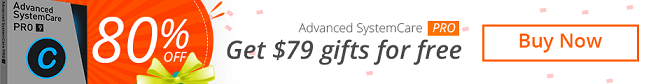
No Comments