Toonly is an all-in-one animation explainer video creation software.
The software is created by the same guys who created the successful whiteboard animation software Doodly.
With Toonly, you can create your own explainer videos without requiring any design experience. Toonly makes the process a heck of a lot easier.
All’s that is required is some creative thinking and the possibilities are endless.
Toonly pricing
There are two price plans for Toonly: Standard and Enterprise.
- Standard – $20 per month (annual billing) or $39 per month (monthly billing)
- Enterprise – $40 per month (annual billing) or $69 per month (monthly billing)
You can either purchase a monthly- or annual-rolling option for each plan.
The benefit of annual billing is that it saves you more money over the 12-month period.
With monthly-billing, you are free to cancel at any time. So this option suits those who are going to use Toonly for a short basis.
To work out how much the Toonly plans will cost you over a 12-month period, I have provided a comparison table below.
| Plan | Monthly billing | Annual billing | Saving |
| Standard | $468 | $240 | $228 |
| Enterprise | $829 | $480 | $349 |
So, if you plan to use Toonly for a full year, you can save $228-$349 by simply opting for an annual payment over a pay monthly option.
Is there a free trial of Toonly?
Unfortunately, Toonly do not offer a free trial.
However, there is a 30-day money-back guarantee. So, if you decide to purchase, you can get your money back within 30 days if you are not satisfied.
Standard vs Enterprise plan
Next up in this Toonly review, I will explain the key differences between the two price plans.
| Standard | Enterprise | |
| Characters | 30 | 68 |
| Character animations | 17 | 30 |
| Prop images | 716 | 1783 |
| Facial expressions | 25 | 360 |
| Backgrounds | 79 | 147 |
| Premade scenes | 10 | 20 |
| Scene transitions | 21 | 101 |
| Royalty free audio tracks | 20 | 142 |
| Text animations | 3 | 5 |
| Private Facebook group | ✔ | ✔ |
| New characters/props every month | ✖ | ✔ |
Overall, the Enterprise plan comes with a lot more characters, props, scenes and animations compared with the Standard plan.
Those on the Enterprise plan are also part of the Toonly club, which means they will receive new characters and props every month at no extra cost.
Both Standard and Enterprise plans have access to a private Toonly Facebook group (>22,000 members).
Toonly features
I will now move this Toonly review to focus on the main features of the program. The stand out features of Toonly include:
- Various ready-made characters
- >70 backgrounds
- >700 props
- Character animations
- Character lip-syncing
- Text animations
- Camera zoom
- Record voice over
- Export in high definition
Ready-made characters
The Toonly library is packed with different premade characters, backgrounds and props.
Characters come in different sexes, ethnicities and ages. There are also some theme-based characters, such as a construction worker or a policeman.
You can see some of the available characters in the screenshot below.

It’s worth noting that you cannot add in your own characters at this moment.
Backgrounds
The guys at Toonly have done a great job in creating various different backgrounds.
I have provided a screenshot below containing thumbnails for some of the available backgrounds.

For those wanting a plain background, there is also the option to have a solid or gradient background color of your choice.
You can also upload your own background (JPG or PNG file) image, if you so wish.
Each element of the background cannot be selected; it is just one static image. For example, you cannot move the stools in the cafe backgrounds.
Props
As well as pre-made characters and backgrounds, there are also props (objects) that are ready to use.
There are a lot of objects that cover a lot of themes and situations.
Props are sorted in alphabetical order and you can use the search bar to find your desired prop.

There is, however, no category section here. It would be nice to see the props organized a bit better into suitable categories so they are easier to browse.
You can also upload your own prop; JPG, PNG and GIF images are supported in Toonly.
Character animations
There are quite a few character animations to pick from in Toonly and they all seem smooth and slick.
Some examples of character animations include:
- Exercising
- Clapping
- Saying hi
- Idle
- Thinking
- Yoga
- Lip syncing (more on this below)
The short GIF below shows two characters demonstrating the dancing and clapping animations.

Adding the animations to the characters is really easy too. Simply right-click on the character and select the desired animation from the dropdown menu.
Note that it is not possible to manually adjust the character animations or create your own character animations.
You can, however, move the characters around the scene by using the start and stop keyframes.
Character lip-syncing
A cool animation feature of Toonly I was really impressed with was their character lip-syncing.
After placing a character on the canvas, you can right-click and select their animation to be lip sync.
Then, it’s as easy as selecting the audio track you want them to lip sync to, and boom – lip syncing enabled!

I couldn’t believe how easy this was to set-up. There was no need to manually animate the mouth animations.
Text animations
Toonly comes with either 3 or 5 different text animations, depending on your choice of plan.

For each piece of text, you can adjust the start and end font size, underlay settings (opacity and color), color and duration of time on screen.

Note, the color options for the text are from a palette only, there is no way of entering custom RGB codes etc.
There are just 4 fonts to choose from in Toonly:
- Roboto Regular
- Gochi Hand
- Handlee
- PatrickHand
You can, however, upload your own font files (OTF, TTF and WOFF files).
Camera zoom
A nice feature of Toonly is the camera zoom ability.
By changing the position of the camera overlay at the start and end frames, Toonly will apply a camera pan/zoom effect.
Applying a camera zoom creates a more dynamic animation, compared with a static camera.
Record voice over
If you are wanting to add in your own voice over to Toonly, then you will be happy to hear to can.
There is an integrated function to record a voice over.
Simply hit the record button on the narration track and the recording will start. The software will then play the animation so that you can record your voice over as the animation plays.
Audio track options are rather limited, however.
It’s only possible to adjust the volume and apply a fade out. Additionally, you can select to have the track played in full (playthrough).

There is no way to cut part of the audio, so you will need to record a flawless narration, scene by scene – something I am terrible at doing.
Alternatively, you can import your own audio files (MP3, WAV, OGG, WMA, FLAC, AAC) for voice overs created elsewhere.
Various video export options
There are quite a few different export options for rendering your animations in Toonly, including 1080p and 4K support.
The resolution sizes are:
- 480p (854 x 480)
- 720p (1280 x 720)
- 1080p (1920 x 1080)
- 2K (1440p) (2560 x 1440)
- 4K (2160p) (3840 x 2160)
Different video qualities can also be set; low (60%), high (80%) and maximum (100%).
The file formats that can be exported from Toonly are:
- MP4
- OGG
- WebM
- MKV
Chances are though, you will only require the MP4 option.

Remember that increasing the resolution and video quality during the export can increase the rendering time.
I rendered a simple 19 second animation at 1080p and 100% quality as an MP4 and it took 3 minutes and 22 seconds. Not bad considering I was using my laptop.
Toonly support
So if you’re investing in a piece of software, you want to be sure that you are going to receive excellent support should you ever need it.
The guys at Toonly have created a series of video tutorials to help you get up and running.

Other than video tutorials, there is also a knowledge base in place so you can search through FAQs about common issues.
If you don’t find the answer you were looking for in the knowledge base, then there is a support ticket system for individual enquires.
I also like their feature request system on their website. Here, you can recommend a new feature for Toonly, up-vote on requested ideas and see what is being worked on.
When you purchase Toonly, you also get access to their Facebook group. At the time of writing there are over 22,000 members in the group. Fellow users post their problems and advice to help each other out.
3 things I like about Toonly
In this part of the Toonly review, I’ll now share with you my top 3 likes about the program.
Super easy to use
Perhaps my favorite thing about Toonly is that it is really intuitive and easy to use.
I never watched any of their video tutorials before using the software and that didn’t stop me from making my own animations in a short space of time.
Lip-syncing
I really, really like their character lip-syncing feature.
It’s so easy to set up and the end result is really impressive. This is certainly a handy tool to use if you’re going to have characters talk with a voice over.
Large library
Since I was using the Enterprise version, I had a heck of a lot of assets to play with.
There should be enough variety to cover most people’s animation needs.
However, those on the Standard plan may be disappointed with their library. If you can stretch to it, I certainly recommend the Enterprise plan.
3 things I don’t like about Toonly
So, this wouldn’t be a Toonly review if I didn’t share my niggles about the program. So, here are 3 aspects I don’t like about it.
No auto-save feature
Unfortunately, at the time of writing this Toonly review, there is no auto-save feature.
I found this slightly strange since their sister software, Doodly, does have an auto-save feature.
However, I have seen that some users have requested this feature, so maybe we will see it introduced in the near future.
Backgrounds are not layered
Something I found rather disappointing was that Toonly’s pre-made backgrounds are not layered.
This means that the background is one static image. Any components in the background cannot be adjusted.
It would have been nice to have the option to remove or move certain elements of the backgrounds around instead of using the same stock images as everyone else.
Animations are restricted
Despite there being quite a few character animations to select from, there is no way of manually adjusting these.
This is perhaps a more advanced feature that casual Toonly users will overlook.
But, to ensure the animations are unique and stand out from other Toonly created videos, it would be nice to have the option to edit the animations.
Final thoughts
So, to wrap up this Toonly review, is the software worth your money?
If you’re after an explainer animation software that is super easy to use and creates professional-looking videos, then I totally recommend Toonly, particularly their more premium Enterprise plan.
However, if you are after more control of your animations and images, then you may want to look elsewhere.
Let me know in the comments below if you have Toonly and what your thoughts are on the software.

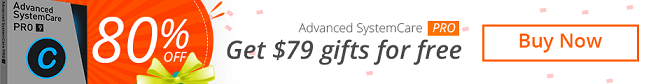
No Comments
Comments are closed.